Tutorial for easy tree creation in Blender:
Blender Trees

The tutorial for Blender shows how to create some artistic trees in a fairly simple and quick way. However, these are not highpoly trees very carefully crafted. However, with the method used, they have a great look at the expense of low creation time. Simply large sprites have been used as leaves. I recommend for beginner Blender modelers.

Blender Tutorial for creating old house:
Blender Old House
The tutorial pays attention to elements such as artistic appearance with consideration of damage from various causes (e.g.: time, mechanical damage). Modeled house has really cool old looking design. It shows how to make shaders of damaged paint on boards and painting with a tablet to age a building with textures. An easy edge manipulation trick was used to turn a building into an old and dilapidated one.

Complex motion with Blender curves
Curve motion with Blender addons
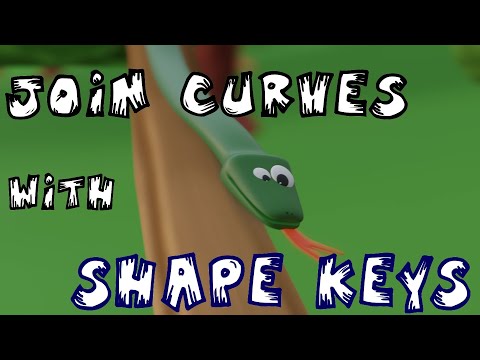
Blender tutorial on the topic of curve animation. The tutorial is aimed at people who are comfortable with the interface and curve creation. The topics discussed here are combining motion from several animated curves using the Styriam Shaped Curve Merger as well as manually switching the visibility of curve modifiers between curves. In addition, the Curve: Extra Object add-on as well as Shrink Wrap are used. This Blender course shows how to create complex motion using curves in Blender. It discusses the tools available in Blender for this purpose and the use of selected tools and demonstrates the use of curves.
Making BSDF shaders with Blender nodes!
Blender Material Nodes
An incredible number of shader (material nodes in Blender )
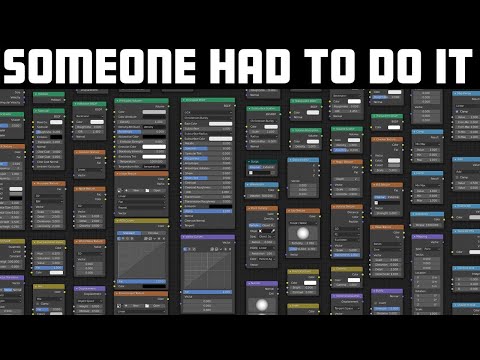
New feature Geometry Nodes in Blender
Blender Geometry Nodes
Geometry nodes feature that acts as a very powerful competitor to the particle system. Allows you to create, transform geometry using the node editor. It allows modifying geometry, mixing it or combining objects using boolean operators. We can create spaces filled with objects and connect them with each other, and everything is done using a set of geometry nodes, thanks to which we limit the time and amount of manual modeling of sets of objects. This tutorial is just an introduction to geometry nodes in Blender, but it is still worth checking out.

Terrain with Geometry Nodes in Blender
Blender Terrain
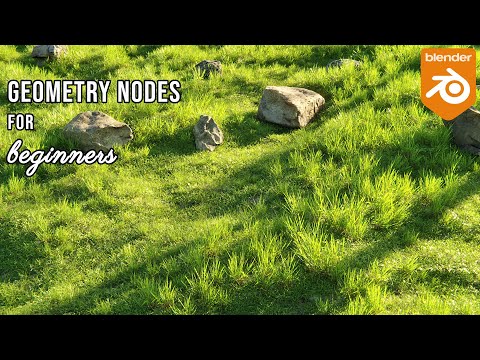
Using geometry nodes to generate varied living terrain with grass of different dimensions and scattered stones in Blender. Based on the tutorial, you can certainly create many analogous terrains in other climates such as: desert or ice. The tutorial is in two parts and explains everything step by step.
Modifiers in Blender
Blender Modifiers
Blender tutorial that discusses the 54 available modifiers. All of the blender modifiers are described very briefly but this will allow you to determine which modifiers are of interest to you. After watching the video you will know what you want to look for and it will help you decide what you want to learn next. Geometry nodes, mirror, curve modifier, displace modifier, hook modifier and subdivision surface are just some of the modifiers discussed.

Cool looking world with Blender Geometry Nodes
Porcedural modeling with Blender

Tutorial shows creation 3d hexagon world in Blender using Geometry Nodes. Minecraft like generation with Blender. The video focuses on generating map space and terrain using procedural modeling capabilities with simple materials.







